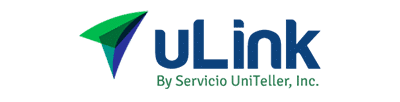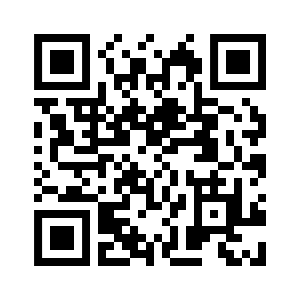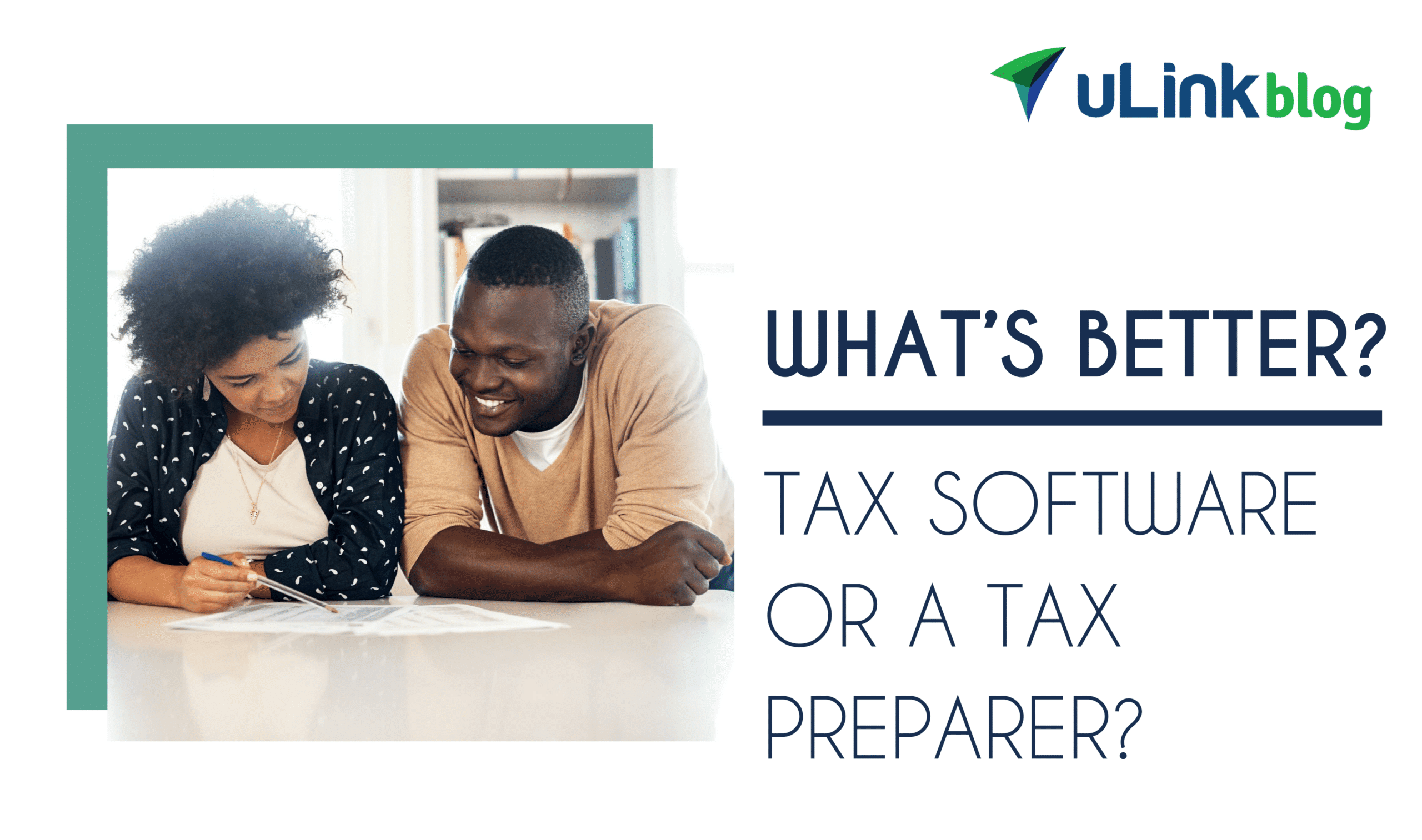
Taxes are both tedious and unavoidable.
As Benjamin Franklin famously put it, “In this world, nothing is certain except death and taxes.”
Since taxes are indeed a certainty, we must determine how best to expedite the filing process. According to the Internal Revenue Service (IRS), taxes take about 13 hours for the average person to file at an average cost of $240 per return.
Those aren’t insignificant demands.
The question becomes, should you use tax software to complete the process? Or, should you hire a tax professional to do the heavy lifting on your behalf?
The answer depends on two key considerations: cost and complexity.
Consideration 1: Cost
When it comes to choosing between tax software or an accountant, cost is often the first concern.
After all, you’ve already paid a hefty percentage of your income to the federal government, your state, and both Social Security and Medicare.
However charitable you may be, you likely don’t want to spend a cent more than you’re legally required to stay on good terms with the IRS.
Let’s explore your filing options.
The Cost of a Tax Professional
How much does it cost to get your taxes done by a professional? Frankly, it depends.
There are several factors to keep in mind, including where you live, who you hire, and the complexity of your taxes (which we’ll discuss in-depth below).
From a statistical standpoint, the National Society of Accountants (NSA) recently reported that the average individual tax preparation fee ranges between $176 — $457.
As taxes get more complicated, prices increase. For example, a regular Form 1040 with no itemized deductions costs an average of $176.
But once you add in itemized deductions, a Schedule C, and a state tax return form, the price of a tax preparer quickly rises to $457.
Click here to view the full list of potential charges for your tax return.
As for location, the average tax preparation fee varies depending on the region in which you reside:
- New England (CT, ME, MA, NH, RI, VT) – $333
- Middle Atlantic (NJ, NY, PA) – $290
- South Atlantic (DE, DC, FL, GA, MD, NC, SC, VA, WV) – $268
- East South Central (AL, KY, MS, TN) – $210
- West South Central (AR, LA, OK, TX) – $271
- East North Central (IL, IN, MI, OH, WI) – $249
- West North Central (IA, KS, MN, MO, NE, ND, SD) – $214
- Mountain (AZ, CO, ID, MT, NV, NM, UT, WY) – $263
- Pacific (AK, CA, HI, OR, WA) – $329
Again, please keep in mind that these are simply the averages for each region.
The Cost of Tax Software
If hiring a tax professional doesn’t make sense for your current situation, don’t worry. There are plenty of great mobile tax apps and tax software to choose from.
Most of these companies even offer their software for free (for basic Form 1040 returns).
These free software options include:
In addition to their free iterations, each of these companies also offers premium products ranging between $20 to $60.
While those are the base fees for each service, be aware that the costs will generally increase as your filing needs grow more complex.
Note: You can also file your taxes for free through the IRS. If you made $73,000 or less in 2021, you can use IRS Free File to complete your taxes directly through the Internal Revenue Service.
While federal filing is free of charge, be aware that you may be levied a small fee to complete your state tax preparation.
Click here to learn more.
Consideration 2: Complexity
If your taxes are fairly simple, using software may be your best bet.
All you’ll need to do is log onto your computer or smartphone, download the right app, and then follow the instructions.
On the other hand, if you have a number of variables that you’re unsure how to handle, you may want to consider hiring a tax preparer.
For example, if you actively trade stocks or cryptocurrency, you’ll need to report your gains and losses on Schedule D.
If you’re an entrepreneur and have a side business, you’ll need to file Schedule C.
Or, if you’re dealing with intricate estate issues, you’ll need to file Form 706.
While modern tax software can handle these complexities — indeed, many accountants use similar software in their businesses — you may appreciate the peace of mind that comes from working one-on-one with a tax professional.
Though they usually incur a higher initial cost than most software, tax professionals can help you save more money in the long run. After all, filing mistakes and missed opportunities for deductions and credits can cost far more than any accountant’s one-time fee.
And while software is certainly convenient for annual filing, tax professionals can provide their services to you all year long. In other words, they’ll be able to offer meaningful financial advice through all stages of life – not just during the hectic weeks leading up to Tax Day.
P.S. In most cases, you don’t even need to meet with a tax professional in person.
Instead, all you have to do is contact a local provider, collect your necessary documentation (like your W-2s or 1099s), and email them to your tax professional.
They’ll quickly process the information, deal with the IRS directly, and ensure you receive your refund.
Moving Forward
As we’ve discussed, you have plenty of options to choose how you want to file. You can use a mobile app, file directly through the IRS, or hire a tax preparer to help streamline the process.
If you have any questions about your taxes, be sure to contact a financial professional.
And remember: Tax Day is April 18, 2022.
While taxes can be complicated, sending money home with uLink couldn’t be any easier.
With great exchange rates and fees starting at $0, you can send money with the peace of mind that more of your hard-earned money makes it back home.
Miles from home — just moments away with uLink.